6/3/2008 年 終于決定免費公開我sharedimages賺錢的攻略(詳細圖解教程)
sharedimages+usercash=雙向賺錢法usercash能為你sharedimages的相簿自動生成你的相簿BLOG方便別人以后再來訪問你的相簿用了usecash后
能讓你選定你要的blog名字,例如 "你想要的域名".ucgalleries.com,例如我的是 http://stupiddog.ucgalleries.com
以后你就有了自己的相簿blog,一方面幫助你的重覆訪客流量,另一方面又能讓usercash帶給你收入usercash只是要你把sharedimages的相片link轉成他的usercash link,網友按usercash link 點擊你的圖片觀看又能為你帶來收入了。usercash 是每個月頭付錢的,不像sharedimages每天付錢。我之前也是試試做,但果然沒有另我失望,在三月頭的時候,它付錢給我了,而我又賺到了$30 美金,遲到再post證據給你們看。想要增加你sharedimages之類的網賺收入就一定要做!!!
首先去http://www.usercash.com/?r=65436 注冊先
教程screen.width*0.7) {this.resized=true; this.width=screen.width*0.7; this.style.cursor='hand'; this.alt='Click here to open new window\nCTRL+Mouse wheel to zoom in/out';}" src="http://i73.photobucket.com/albums/i236/satangel2/usercash.jpg" alt="" width="716" border="0">ture##-->步驟1
screen.width*0.7) {this.resized=true; this.width=screen.width*0.7; this.style.cursor='hand'; this.alt='Click here to open new window\nCTRL+Mouse wheel to zoom in/out';}" src="http://i73.photobucket.com/albums/i236/satangel2/step1.jpg" alt="" width="716" border="0">ture##-->步驟2
screen.width*0.7) {this.resized=true; this.width=screen.width*0.7; this.style.cursor='hand'; this.alt='Click here to open new window\nCTRL+Mouse wheel to zoom in/out';}" src="http://i73.photobucket.com/albums/i236/satangel2/step2.jpg" alt="" width="716" border="0">ture##-->最后步驟
screen.width*0.7) {this.resized=true; this.width=screen.width*0.7; this.style.cursor='hand'; this.alt='Click here to open new window\nCTRL+Mouse wheel to zoom in/out';}" src="http://i73.photobucket.com/albums/i236/satangel2/Finalstep.jpg" alt="" width="716" border="0">p/s: 請注意。。。。uwants過濾usercash字眼。。so..你不能在這論壇播出它會變成@cash..c@@的要播請到別的論壇播~因為可能版主覺 得這樣太麻煩網友點擊看相片了因為要點2次。。。如果只用sharedimages相簿,點擊小圖1次便可以觀看原圖了~
- Mar 22 Sat 2008 01:15
sharedimages+usercash=雙向賺錢法
全站熱搜
 留言列表
留言列表
發表留言

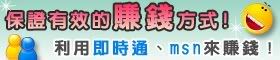




 留言列表
留言列表
